Recently I had an issue where I need to clean up my inbox in outlook. I lost all of my calendars, schedules and contacts. sometime you learn it hard way 🙂
My emails were sync with exchange service provider so they stay the safe. All I wanted to do is to backup calendars and contacts. Here is a step by step guide;
Click on File -> Open & Export -> Import/Export.
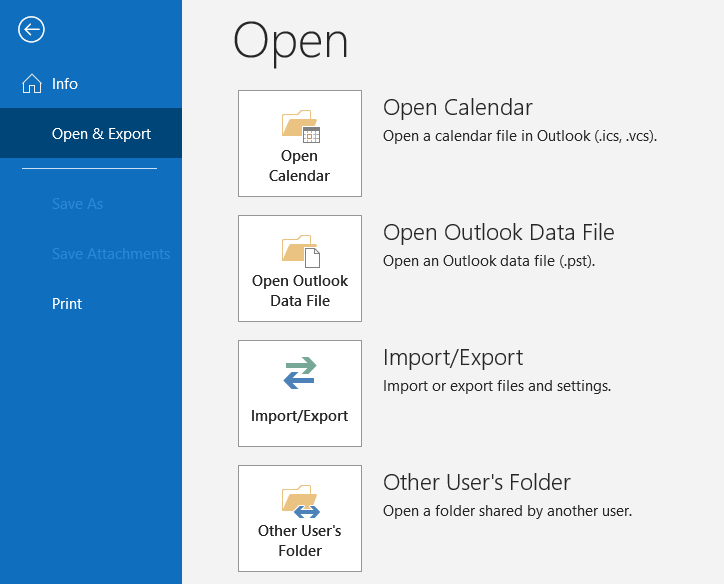
Select “Export to a file” and Click Next.
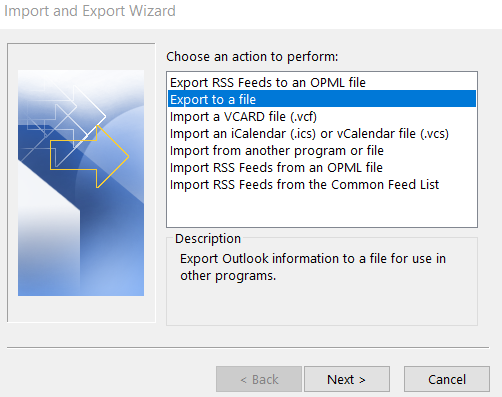
Select “Outlook Data File (.pst)” and Click Next.
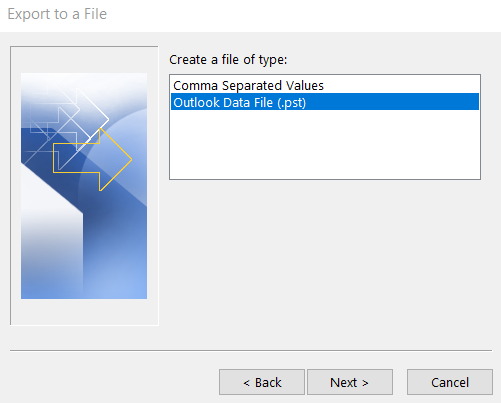
Select “Calendar” and click Next.
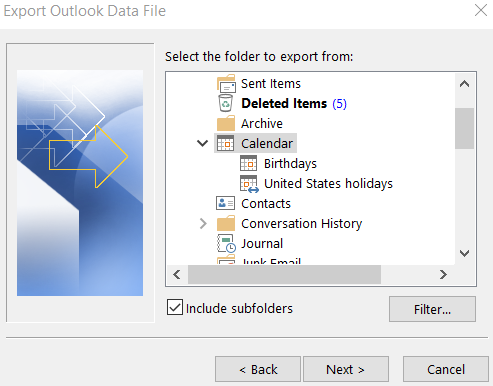
Select location and filename for exported file;
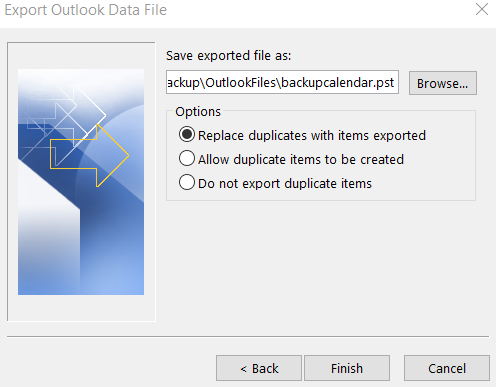
You can do the same with contacts.