If you want to re-register for Azure multi-factor authentication and use Authentication app on a new/existing phone, follow these steps;
Login to Azure Portal -> Active Directory -> Your user account –> Profile
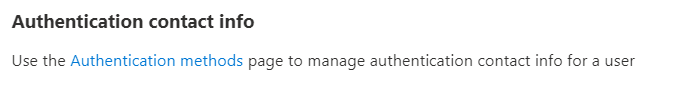
Click on Authentication methods link.
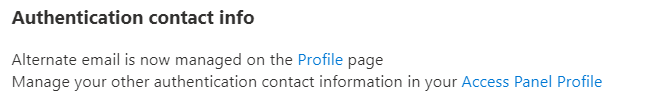
Click on Access Panel Profile link. This will take you to your profile page.
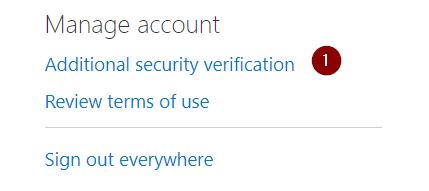
Click on Additional security verification link.
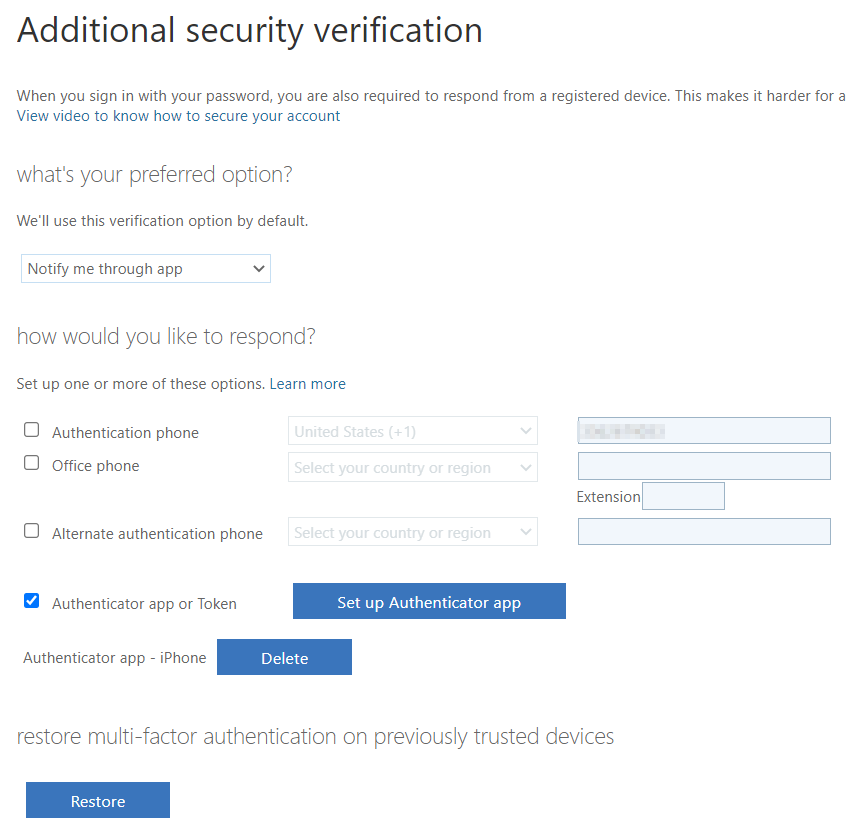
Select this option to view QR coce;
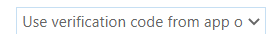
You are ready to restore your credentials.
Resources;

 Add to favorites
Add to favorites