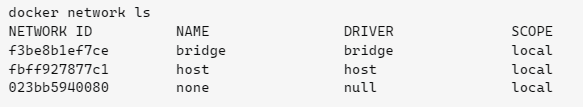Sonar is a popular open-source platform for continuous inspection of code quality. One of the easiest ways to install and use Sonar is to use Docker, a containerization platform that makes it easy to deploy and manage applications.
Prerequisites
Before getting started, you will need to have Docker installed on your machine. If you do not have Docker installed, you can download and install it from the Docker website.
Step 1: Pull the Sonar Docker Image
The first step in installing Sonar with Docker is to pull the Sonar Docker image from the Docker Hub repository. To do this, open a terminal or command prompt and run the following command:
docker pull sonarqubeThis will download the latest version of the Sonar Docker image to your machine.
Step 2: Create a Docker Network
Next, we need to create a Docker network that will allow the Sonar container to communicate with the database container. To create a Docker network, run the following command:
docker network create sonar-networkStep 3: Start a Database Container
Sonar requires a database to store its data. In this example, we will use a PostgreSQL database, but you can also use a MySQL or Microsoft SQL Server database if you prefer. To start a PostgreSQL database container, run the following command:
docker run -d --name sonar-db --network sonar-network -e POSTGRES_USER=sonar -e POSTGRES_PASSWORD=sonar -e POSTGRES_DB=sonar postgres:9.6Step 4: Start the Sonar Container
Once the database container is running, we can start the Sonar container. To do this, run the following command:
docker run -d --name sonar -p 9000:9000 --network sonar-network -e SONARQUBE_JDBC_URL=jdbc:postgresql://sonar-db:5432/sonar -e SONAR_JDBC_USERNAME=sonar -e SONAR_JDBC_PASSWORD=sonar sonarqubeStep 5: Access the Sonar Dashboard
Once the Sonar container is running, you can access the Sonar dashboard by opening a web browser and navigating to http://localhost:9000. The default username and password are admin and admin, respectively.