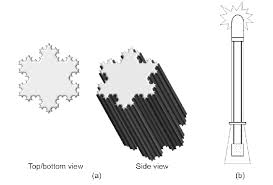Last week, Microsoft released the Power Pages plugin for Claude Code and GitHub Copilot CLI — now in public preview. This isn’t a chatbot that helps you write code snippets. This is a full lifecycle agentic plugin that scaffolds, deploys, and activates Power Pages sites from natural language.
You describe what you want. Claude Code builds the scaffolding, connects to Dataverse, sets up the data model, configures web roles and permissions, integrates the Web API, and deploys a live site.
No JavaScript. No HTML. No pro-code.
𝗪𝗛𝗔𝗧 𝗔𝗖𝗧𝗨𝗔𝗟𝗟𝗬 𝗖𝗛𝗔𝗡𝗚𝗘𝗗
The plugin provides nine conversational skills covering the full Power Pages SPA lifecycle. You run /create-site, describe your portal, and specialized AI architects handle the rest. A Data Model Architect queries your Dataverse environment to reuse existing tables or create new ones. A Permissions Architect proposes table permissions and site settings.
Microsoft MVP Hen Rasheed demonstrated it live: a fully functional customer portal — ticket submission, tracking, knowledge base, mobile responsive, deployed and activated — built in just over an hour without writing a single line of code. Work that would have taken developers days to weeks.
𝗪𝗛𝗬 𝗧𝗛𝗜𝗦 𝗠𝗔𝗧𝗧𝗘𝗥𝗦
Power Pages has always been the tool most Power Platform consultants avoided — including myself. Microsoft called it low code, but getting anything production-worthy required deep JavaScript, HTML, and Liquid templating. That wall between citizen developers and functional external portals was real.
This plugin takes that wall down.
But here’s what enterprises need to understand: the AI is only as good as the data estate it connects to. The Data Model Architect queries your Dataverse environment and reuses existing tables — meaning your table structure, governance, and naming conventions matter more now, not less. Clean architecture amplifies the AI. Messy architecture gets amplified too.
𝗧𝗛𝗘 𝗕𝗜𝗚𝗚𝗘𝗥 𝗦𝗜𝗚𝗡𝗔𝗟
Microsoft chose Anthropic’s Claude Code for this — alongside their own GitHub Copilot CLI. That’s not an accident. It’s Microsoft acknowledging Anthropic’s models are best-in-class for agentic coding, and choosing to leverage that instead of competing against it.
This is the multi-model strategy in action. Same pattern as Copilot Studio adding Claude, then Grok. Microsoft is becoming the orchestration layer — now extending that philosophy into the developer toolchain itself.
Still in preview. Don’t use it in production yet. But the direction is unmistakable.
What Power Platform use cases are you building — and is your data estate ready for AI to build on top of it?
📎 Sources and references:
🔗 Microsoft Power Platform Blog: “Build Power Pages sites with AI using agentic coding tools (preview)” https://www.microsoft.com/en-us/power-platform/blog/power-pages/build-power-pages-sites-with-ai-using-agentic-coding-tools-preview/
🔗 Microsoft Learn: “Get started with the Power Pages plugin for GitHub Copilot CLI and Claude Code (preview)” https://learn.microsoft.com/en-us/power-pages/configure/create-code-site-using-claude-code
🔗 GitHub: microsoft/power-platform-skills — Plugin Marketplace Repository https://github.com/microsoft/power-platform-skills
🔗 Microsoft Power Platform Blog: “What’s new in Power Platform: February 2026 feature update” https://www.microsoft.com/en-us/power-platform/blog/power-apps/whats-new-in-power-platform-february-2026-feature-update/
🔗 Hen Rasheed (Microsoft MVP, Powercademy) — Live demonstration building a full customer portal with Claude Code Power Pages plugin in approximately 1 hour with zero code