I have changed my user’s name in Azure DevOps. When I try to clone to repo, started getting this error;
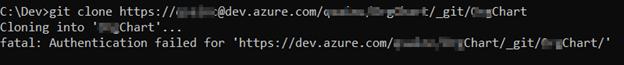
I have no permission issues then what the heck?
It turns out that the issue is with the URL. Please don’t try to connect to url which is produced by portal, something that look like this;
https://project-account@dev.azure.com/project-name/apps/_git/chart
instead try to connect thru your GIT username and then use password;
https://username@dev.azure.com/project-name/apps/_git/chart
If you username has special characters, Git cmd/bash will trhough errors, so replace those with valid characters;
@ can be replaced with %40
+ can be replaced with %2b
Something like;
https://username%40xyz.com@dev.azure.com/project-name/apps/_git/chart
what a waste of time…
One of my developer started getting Git Credential Manager for windows popup and received Authentication failure message. The work around was;
Check the Git for Windows in the Tools – Get Tools and Features…), go to “Individual Item” tab, check “Git for Windows”, and click “Modify”. Then it will ask you to update vs2017 to latest version, for example 15.9.36.
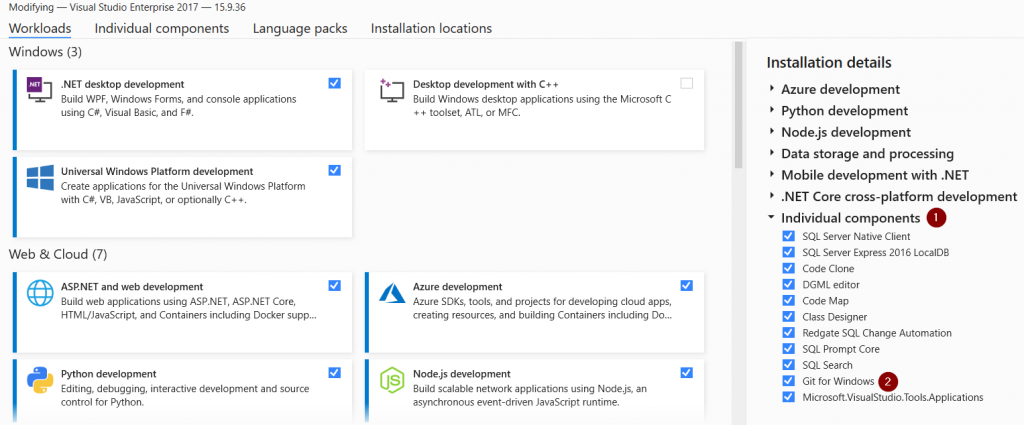
Voila, it started working.
Resource
https://stackoverflow.com/questions/34837173/authentication-failed-for-azure-git

 Add to favorites
Add to favorites