The command-line interface (CLI) tools for Entity Framework Core perform design-time development tasks. For example, they create migrations, apply migrations, and generate code for a model based on an existing database.
dotnet ef can be installed as either a global or local tool. Most developers prefer installing dotnet ef as a global tool using the following command:
dotnet tool install –global dotnet-ef
Update the tool tool using the following command:
dotnet tool update –global dotnet-ef
Before you can use the tools on a specific project, you’ll need to add the Microsoft.EntityFrameworkCore.Design package to it.
dotnet add package Microsoft.EntityFrameworkCore.Design
Verify installation
dotnet ef
The output from the command identifies the version of the tools in use:
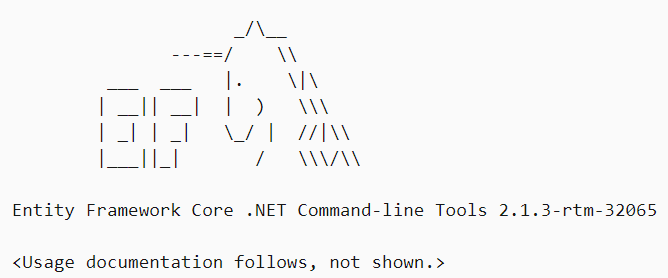
For further details, refer to this link;