Windows 98 had some tricks using ALT+some integer to add invisible characters. These are normally called Control Characters.
The control characters U+0000–U+001F and U+007F come from ASCII. Additionally, U+0080–U+009F were used in conjunction with ISO 8859 character sets (among others). They are specified in ISO 6429 and often referred to as C0 and C1 control codes respectively. Most of these characters play no explicit role in Unicode text handling. The characters U+0000 , U+0009 (HT), U+000A (LF), U+000D (CR), and U+0085 (CR+LF) are commonly used in text processing as formatting characters.
This is how we can identify and remove them in a string;
string input; // this is your input string
string output = new string(input.Where(c => !char.IsControl(c)).ToArray());
Console.write(output.Trim());For testing,
Excel can be used.
Click on the Cell where you want to add character. Click Insert -> Symbols;
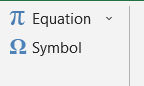
Select “Basic Latin” in Subset and add empty space;
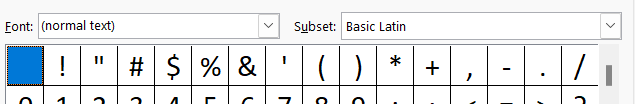
This will add a special character in selected cell before or after the value depending on the position.
Notepad++ is another alternative and can be used to add special characters in a string.
- Go to
Edit > Character Panelto show the ASCII Insertion Panel. - Put the cursor where you want to insert the character.
- Double-click the character (in the Character column) to insert.
For more info on NotePad++ special character handling, click here.

 Add to favorites
Add to favorites