Follow these steps to verify Access Database Engine (ACE Driver) installation;
Double check to make sure you did install the x64 version of Microsoft Access Database Engine here – http://www.microsoft.com/download/en/details.aspx?id=13255. Please note that only one version x64 –OR– x86 can be installed, not both.
Here is a SQL Server x64 server with the Microsoft Access Database Engine x32 installed – see it does not show up.
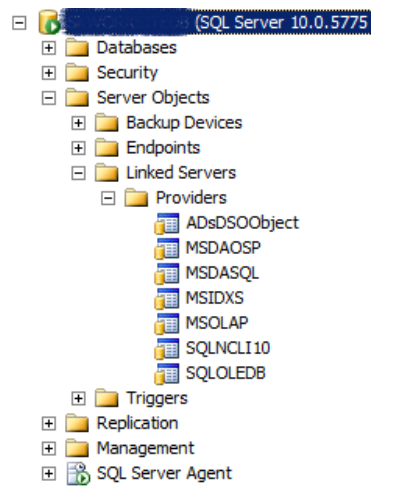
Here is the same server with the Microsoft Access Database Engine x64 installed – see how it shows up.
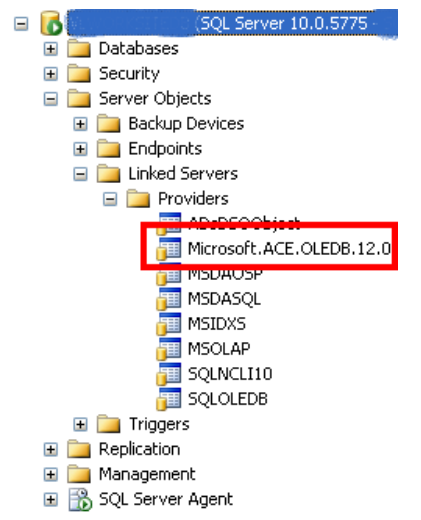
I do not know of a query to get a list of the providers – however if you look in the registry at
HKEY_LOCAL_MACHINE\SOFTWARE\Microsoft\Microsoft SQL Server\MSSQL10.MSSQLSERVER\Providers and check for the key Microsoft.ACE.OLEDB.12.0
This will tell you that it is installed. If you have a 32-bit version installed on a 64-bit box you would need to look under the Wow6432Node, that key would be HKEY_LOCAL_MACHINE\SOFTWARE\Wow6432Node\Microsoft\Microsoft SQL Server\MSSQL10.MSSQLSERVER\Providers.
You would have to make sure that both SQL Server and the ODBC/OLEDB driver are the same bitwise either both x64 or x32.
