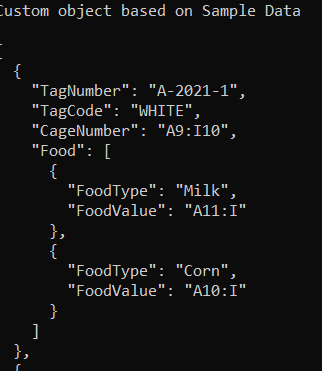This is a handy reference for frequently used JavaScript functions;
Shorten the console log
Instead of writing console.log() again and again in code, we can bind it;
//tired of typeing console.log. shorten it
const log = console.log.bind(document);
log("does it works?");
log("yes");
Merge two arrays into one
If you want to merge two arrays of any size into a single array you can use the concate JavaScript function.
//merge two arrays
const array1 = ["one", "two", "three"]
const array2 = ["four", "five", "six"]
const merged = array1.concat(array2)
console.log(merged)
//Output:
//(6) ['one', 'two', 'three', 'four', 'five', 'six']
Merge two objects into one
If you working with objects you can merge them together with this simple trick.
//merge two objects into one
const user = {
name: "Shahzad",
gender: "Male"
};
const artcile = {
title: "Born on the Fourth of July",
publishDate: "12/14/2021"
};
const summary = {...user, ...artcile}
console.log(summary)
//Output:
/*
gender: "Male"
name: "Shahzad"
publishDate: "12/14/2021"
title: "Born on the Fourth of July"
*/
Shorten an array
There exist an easy way for web developers to shorten an array. You need to use the length method and pass a number that is smaller than the actual array size.
//shorten an array
const big_array = ["one", "two", "three", "four", "five", "six"]
big_array.length = 3
console.log(big_array)
//Output:
//(3) ['one', 'two', 'three']
Shuffle an array
Sometimes you want to randomize the values within an array. To achieve this you can use the Array.sort function with a random compareFunction.
//shuffle an array
const array = ["one", "two", "three", "four", "five", "six"]
array.sort( function(){ return Math.random() - 0.5})
console.log('shuffling array')
console.log(array)
Use isNum to verify a number
With this function, you can check whether a value or variable is a number (int, float, etc) or not.
//use isNum to verify Number
function isNum(n) {return !isNaN(parseFloat(n)) && isFinite(n);}
console.log(isNum(4125)) //true
console.log(isNum(50)) //true
console.log(isNum("jQuery")) //false
Use isStr to verify a string
With this function, you can check whether a value or variable is in string format or not.
//use isStr to verify string
const isStr = value => typeof value === 'string';
console.log(isStr("jQuery")) //true
console.log(isStr(4125)) //false
console.log(isStr(true)) //false
Use isNull
Often it is useful to check if a result or data is null.
//use isNull
const isNull = value => value == null || value === undefined;
console.log(isNull(null)) //true
console.log(isNull()) //true
console.log(isNull(123)) //false
console.log(isNull("s")) //false
Calculate the performance of a function
If you want to check how long a function runs you can use this approach in your program.
//Calculate the performance of a function
const start = performance.now();
//business program
const end = performance.now();
const total = start - end
console.log("function takes " + total + " milisecond");
Remove duplicates from an array
We often encounter an array with duplicated data in it and use a loop to remove those duplicates. This function can remove duplicates in an easy way without using a loop.
//Remove duplicates from an array
const duplicate_array = array => [...new Set(array)]
console.log(duplicate_array([
"One", "Two", "Three", "Two", "Four",
"One", "Two", "Three", "Two", "Five",
"Three", "One", "Four", "Two", "Five"]))
//Output:
//(5) ['One', 'Two', 'Three', 'Four', 'Five']
Use logical AND/OR for conditions
Instead of using an if-condition, you can use a logical AND/OR. This can be used within a function for executing commands.
//Use logical AND/OR for conditions
const input = 2
input == 4 && console.log("it is 4")
input == 4 || console.log("it is not 4")
//can also be used for assigning values
function defaultTo4(arg) {
arg = arg || 4; //arg will have 4 as a default value if not set
console.log(arg)
}
let arg1 = 2
let arg2 = null
defaultTo4(arg1) //2
defaultTo4(arg2) //4
Ternary operator
The ternary operator is just cool. You can avoid bad-looking nested conditional if..elseif..elseif with ternary operators.
//Ternary operator
function temperature(temp){
return (temp > 39 || temp < 35.5) ? 'Stay home'
: (temp < 37.5 && temp > 36.5) ? 'Go out and play'
: (temp <= 39 && temp >= 35.5) ? 'Take some rest'
: ''
}
console.log(temperature(38)) //take some rest
console.log(temperature(36)) //take some rest
console.log(temperature(39.1)) //Stay home
console.log(temperature(35.1)) //Stay home
console.log(temperature(37)) //Go out and plan
Resources
https://docs.microsoft.com/en-us/javascript/