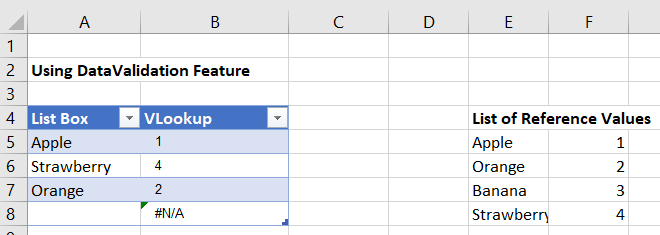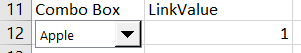Windows Core is mostly PowerShell and command driven. Here are some key questions and answers to get you started with this flavor.
Is there any way I can tell windows to automatically try to find drivers for all devices (of course after I establish network connection) so I don’t have to click on each device?
Try configuring windows (with the help of sconfig.cmd) to search windows updates for device drivers. Check the following links
https://docs.microsoft.com/en-us/windows-server/get-started/sconfig-on-ws2016
https://technet.microsoft.com/en-us/library/cc753091(v=ws.11).aspx
How can I Install drivers manually on core?
You can manually install drivers on Windows Server core with Pnputil. Check the following link,
Installing Drivers on Windows Server Core
Is there a way to use device manager from remote server?
Yes, you can use access the device manager of your core server from other computers MMC snap-in. Check the following link (section 1.3)
https://technet.microsoft.com/en-us/library/jj574205(v=ws.11).aspx