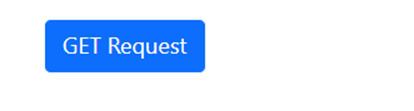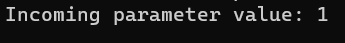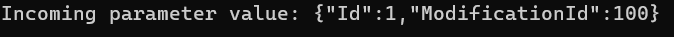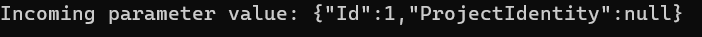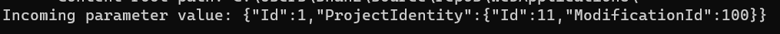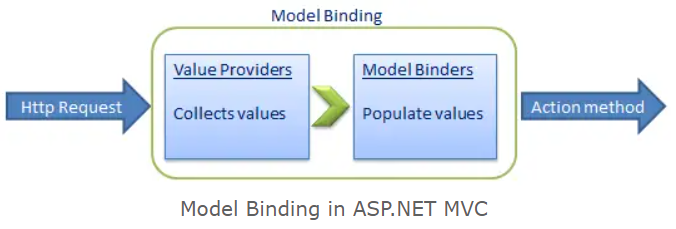Ignore anything about object structure or responsibilities for persistence. This is an example to help me understand how I should be doing things. Partly because it seems not to work when I try and replace oracle with SqlLite as the db provider factory, and I’m wondering where I should spend time investigating.
Let’s begin with an example;
public class ThingPart
{
private DbProviderFactory connectionFactory;
public void SavePart()
{
using (TransactionScope ts = new TransactionScope()
{
///save the bits I want to be done in a single transaction
SavePartA();
SavePartB();
ts.Complete();
}
}
private void SavePartA()
{
using (Connection con = connectionFactory.CreateConnection()
{
con.Open();
Command command = con.CreateCommand();
...
command.ExecuteNonQuery();
}
}
private void SavePartB()
{
using (Connection con = connectionFactory.CreateConnection()
{
con.Open();
Command command = con.CreateCommand();
...
command.ExecuteNonQuery();
}
}
}And something which represents the Thing:
public class Thing
{
private DbProviderFactory connectionFactory;
public void SaveThing()
{
using (TransactionScope ts = new TransactionScope()
{
///save the bits I want to be done in a single transaction
SaveHeader();
foreach (ThingPart part in parts)
{
part.SavePart();
}
ts.Complete();
}
}
private void SaveHeader()
{
using (Connection con = connectionFactory.CreateConnection()
{
con.Open();
Command command = con.CreateCommand();
...
command.ExecuteNonQuery();
}
}
}I also have something which manages many things.
public class ThingManager
{
public void SaveThings
{
using (TransactionScope ts = new TransactionScope)
{
foreach (Thing thing in things)
{
thing.SaveThing();
}
}
}
}Its my understanding that:
The connections will not be new and will be reused from the pool each time (assuming DbProvider supports connection pooling and it is enabled)
This depends – e.g. the SAME connection will be reused for successive steps in your aggregate transaction if all connections are to the same DB, with the same credentials, and if SQL is able to use the Lightweight transaction manager (SQL 2005 and later). (but SQL Connection pooling still works if that was what you were asking?)
The transactions will be such that if I just called ThingPart.SavePart (from outside the context of any other class) then part A and B would either both be saved or neither would be.
Atomic SavePart – yes, this will work ACID as expected.
If I call Thing.Save (from outside the context of any other class) then the Header and all the parts will be all saved or non will be, ie everything will happen in the same transaction
Yes nesting TransactionScopes with the same scope will also be atomic. Transaction will only commit when the outermost TS is Completed.
If I call ThingManager.SaveThings then all my things will be saved or none will be, ie everything will happen in the same transaction.
Yes , also atomic, but note that you will be escalating SQL locks. If it makes sense to commit each Thing (and its ThingParts) individually, this would be preferable from a SQL concurrency point of view.
If I change the DbProviderFactory implementation that is used, it shouldn’t make a difference.
The Provider will need to be compatable as a TransactionScope resource manager (and probably DTC Compliant as well). e.g. don’t move your database to Rocket U2 and expect TransactionScopes to work.
Just one gotcha – new TransactionScope() defaults to isolation level READ_SERIALIZABLE – this is often over pessimistic for most scenarios – READ COMMITTED is usually more applicable.
Reference
https://stackoverflow.com/questions/7553971/using-transactionscope-multiple-times