Create a repo using Azure DevOPS UI;
Project Settings -> Repositories -> Create

Name Repository “Demo”.
Open command prompt.
git clone https://myOrg@dev.azure.com/[orgName]/[projectName]/_git/Demo
Create a project for example Demo in a separate folder;
Copy project file from separate folder to clone folder;
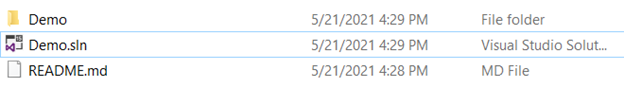
Open solution in clone folder. Commit changes and you are good to go.
Related links

 Add to favorites
Add to favorites
