Control access to cloud resources;
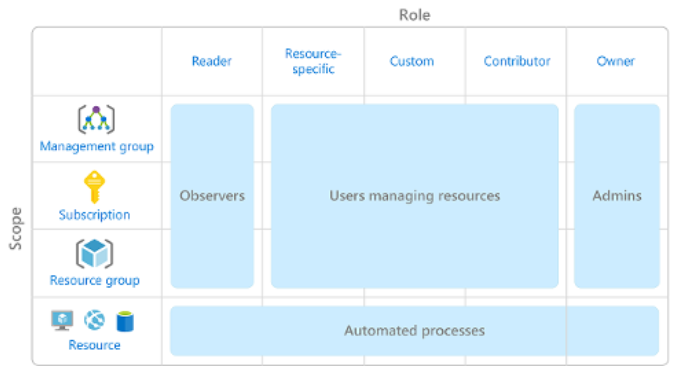
Use Azure RBAC when you need to:
- Allow one user to manage VMs in a subscription and another user to manage virtual networks.
- Allow a database administrator group to manage SQL databases in a subscription.
- Allow a user to manage all resources in a resource group, such as virtual machines, websites, and subnets.
- Allow an application to access all resources in a resource group.
Azure RBAC is enforced on any action that’s initiated against an Azure resource that passes through Azure Resource Manager. Resource Manager is a management service that provides a way to organize and secure your cloud resources.
You typically access Resource Manager from the Azure portal, Azure Cloud Shell, Azure PowerShell, and the Azure CLI. Azure RBAC doesn’t enforce access permissions at the application or data level. Application security must be handled by your application.
RBAC uses an allow model. When you’re assigned a role, RBAC allows you to perform certain actions, such as read, write, or delete. If one role assignment grants you read permissions to a resource group and a different role assignment grants you write permissions to the same resource group, you have both read and write permissions on that resource group.
You manage access permissions on the Access control (IAM) pane in the Azure portal. This pane shows who has access to what scope and what roles apply. You can also grant or remove access from this pane.
The following screenshot shows an example of the Access control (IAM) pane for a resource group. In this example, Alain Charon has been assigned the Backup Operator role for this resource group.
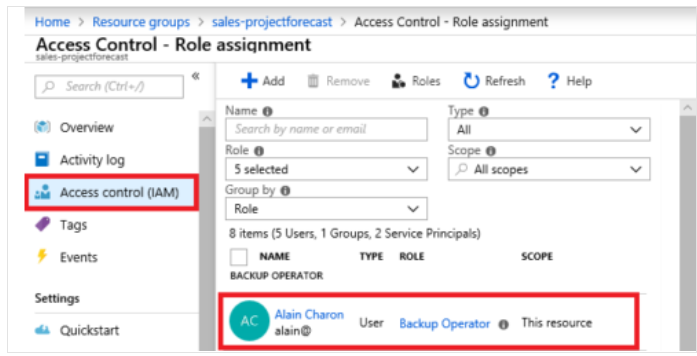
Reference

 Add to favorites
Add to favorites
