My friend has created the Azure subscription using this email address, foo.inc@outlook.com. Azure has created a domain fooincoutlook.onmicrosoft.com in Azure Active Directory.
Me and my friend share same subscription with same foo.inc@outlook.com email address to provision services Azure. There are occasional disruptions in my sign-in and I see a login pop up window. It asks me to type-in our shared email address to get a code and authenticate in Azure. I contact my friend and solve login issue. This is a waste of time.
To solve this issue, navigate to Active Directory -> Manage -> User and create a new user;
adam@fooincoutlook.onmicrosoft.com
Navigate to Azure subscription -> Access control (IAM) -> Add -> Add role assignment;
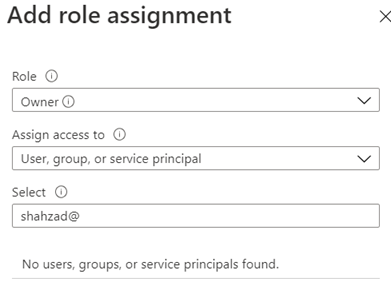
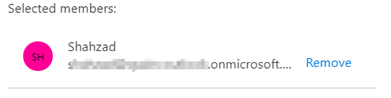
By using adam@fooincoutlook.onmicrosoft.com, We can share a single subscription but can use our own email accounts to provision resources.
There are other ways to manage identities but I have found this an easier and quicker fix.
