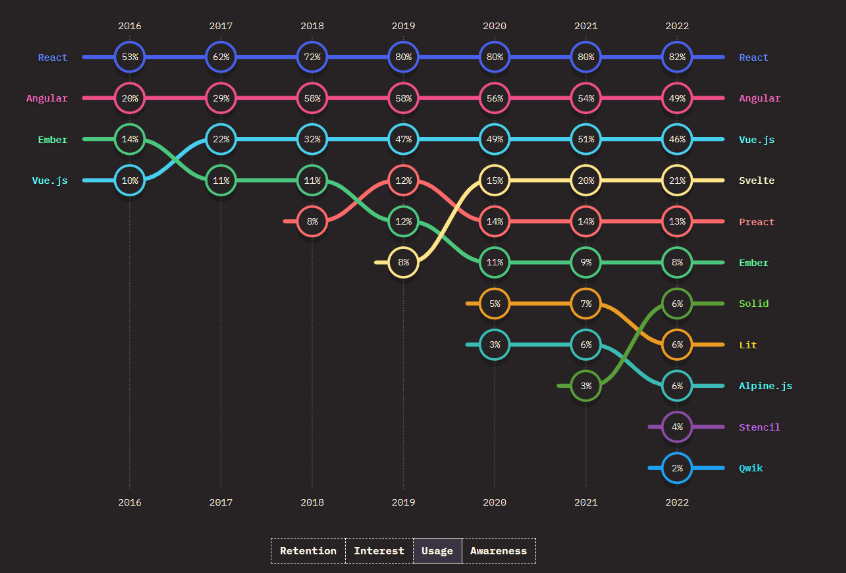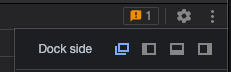Here is a short example. Let’s say we have this sample JSON output. We would like to split it on “}” characters;
DECLARE @json NVARCHAR(MAX) = '[{
"text": "Books",
"nodes": [{
"text": "Programming Books",
"rackNumber": "1",
"moreInfo": [{
"text": "C# book",
"price": "$49.99"
},
{
"text": "React book",
"price": "$40.99"
}
]},
{
"text": "Database Books",
"rackNumber": "2",
"moreInfo": [{
"text": "SQL Server 2022",
"price": "$52.99"
},
{
"text": "Maria database",
"price": "$20.99"
}
]}
]
}]
'SQL Server has some handy functions, STRING_Split, to split and to re-create, STRING_AGG. I am going to demo it here;
----split strings to make changes
IF OBJECT_ID('tempdb..#ADDF') IS NOT NULL DROP TABLE #ADDF
;WITH CTE AS
(
SELECT value from STRING_Split(@json, '}')
)
SELECT * INTO #ADDF FROM CTE;
//show me the JSON. The string should be split in two parts
SELECT * FROM #ADDF
//TODO..do whatever you want to do with the string JSON array
--return modified string. You should see a single line JSON output here
SELECT STRING_AGG(value, '}') AS jsonBack
FROM #ADDF;
Happy coding.