Create three dropdown lists, inside an HTML form.
The second and third dropdown list will display different options, depending on the value selected in the parent dropdown list.
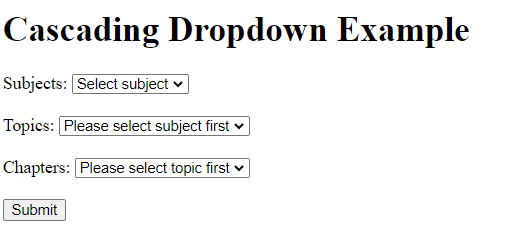
Add HTML;
<form name="form1" id="form1" action="/action_page.php">
Subjects: <select name="subject" id="subject">
<option value="" selected="selected">Select subject</option>
</select>
<br><br>
Topics: <select name="topic" id="topic">
<option value="" selected="selected">Please select subject first</option>
</select>
<br><br>
Chapters: <select name="chapter" id="chapter">
<option value="" selected="selected">Please select topic first</option>
</select>
<br><br>
<input type="submit" value="Submit">
</form>Add JavaScript;
var subjectObject = {
"Front-end": {
"HTML": ["Links", "Images", "Tables", "Lists"],
"CSS": ["Borders", "Margins", "Backgrounds", "Float"],
"JavaScript": ["Variables", "Operators", "Functions", "Conditions"]
},
"Back-end": {
"PHP": ["Variables", "Strings", "Arrays"],
"SQL": ["SELECT", "UPDATE", "DELETE"]
}
}
window.onload = function() {
var subjectSel = document.getElementById("subject");
var topicSel = document.getElementById("topic");
var chapterSel = document.getElementById("chapter");
for (var x in subjectObject) {
subjectSel.options[subjectSel.options.length] = new Option(x, x);
}
subjectSel.onchange = function() {
//empty Chapters- and Topics- dropdowns
chapterSel.length = 1;
topicSel.length = 1;
//display correct values
for (var y in subjectObject[this.value]) {
topicSel.options[topicSel.options.length] = new Option(y, y);
}
}
topicSel.onchange = function() {
//empty Chapters dropdown
chapterSel.length = 1;
//display correct values
var z = subjectObject[subjectSel.value][this.value];
for (var i = 0; i < z.length; i++) {
chapterSel.options[chapterSel.options.length] = new Option(z[i], z[i]);
}
}
}Reference
https://www.w3schools.com/howto/howto_js_cascading_dropdown.asp


