It’s very simple. On windows 11, go to the root of project. Click on three horizontal dots and pick Options.
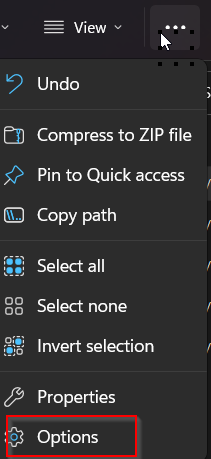
Click View under folder option and select “Show hidden files, folders, and drives”.
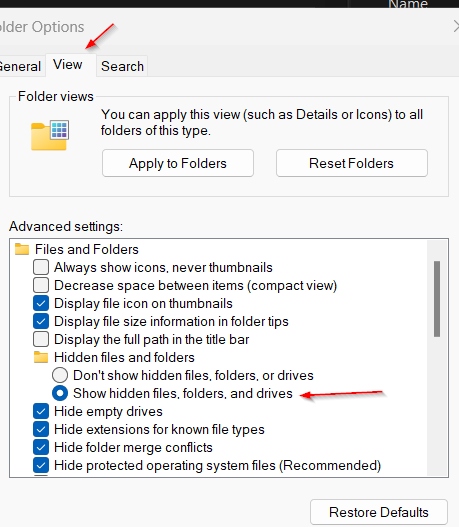
Remove all folder starts with .git or .vs.
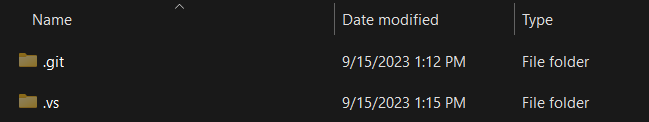
The job is done.

 Add to favorites
Add to favorites
