Recent changes in Visual studio installer is breaking SSDT installation with this error;
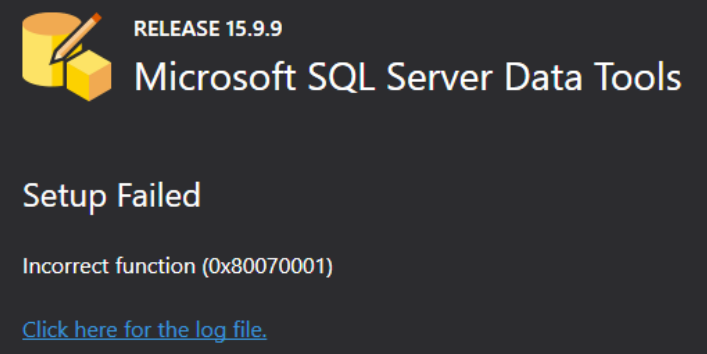
We need to do an offline installation as outlined here;
Download SSDT from here;
https://go.microsoft.com/fwlink/?linkid=2169967&WT.mc_id=DP-MVP-5003166
Download vs_sql.exe file from here;
https://aka.ms/vs/15/release/vs_sql.exe
Open DOS prompt as administrator and navigate to downloaded files
MS DOS
vs_sql.exe –layout C:\Business\Trash\SSDT\OfflineFiles –lang en-us
If there is error in download, type the command below to fix the error: (only do this if you also had download errors) ;
vs_SQL.exe –layout C:\SSDT2017 –fix
Navigate to the directory where you downloaded the layout files (in my case, C:\Business\Trash\SSDT\OfflineFiles)
vs_setup.exe –NoWeb
There’s not much to change here, just click on the Install button (or maybe change the installation path):
Once installation is done, we will be able to see a minimal version of VS2017.
Now we can install SQL Server Data Tools 2017 (SSDT) through the normal installer (SSDT-Setup-ENU.exe), remembering to check the SSIS, SSRS and SSAS options:
SSDT-Setup-ENU
Once the installatin is successful, make sure the SQL Server project templates (Database Project / SQLCLR), Analysis Services (SSAS), Integration Services (SSIS) and Reporting Services (SSRS) are working normally.
You are done.
Update for VS2022
Microsoft added a public preview of the SQL Server Integration Services Projects 2022 to the Visual Studio marketplace, which is tested against Visual Studio 2022 17.4
You can read full discussion on stack overflow.
Reference

 Add to favorites
Add to favorites
