Azure Free tier is limited to 5 users. If you have connected Azure DevOps to Microsoft Azure then buying is really simple. To buy additional license, follow this;
Click on Organization Settings -> Billing
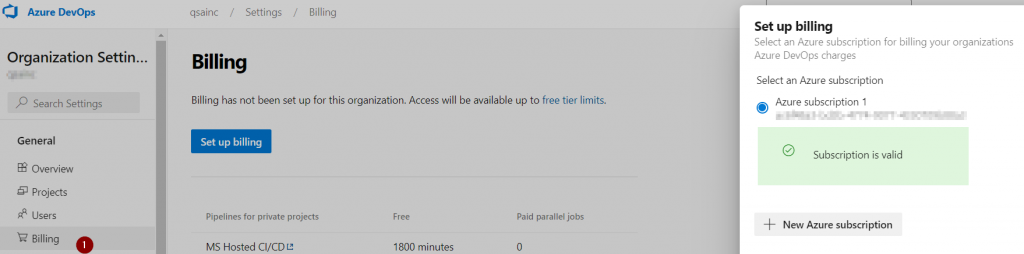
You would see your Azure subscription ID in Billing page;
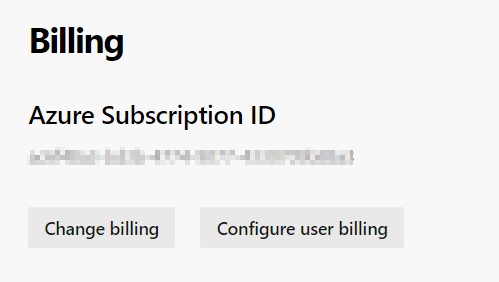
As of this writing additional user will cost your $6/month.
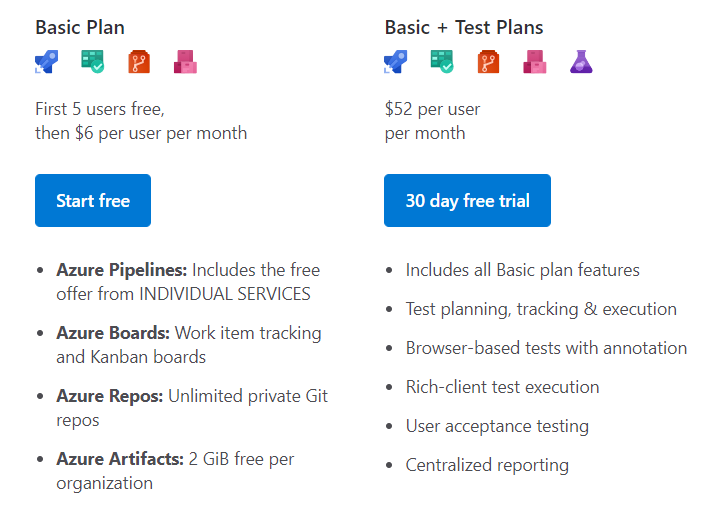
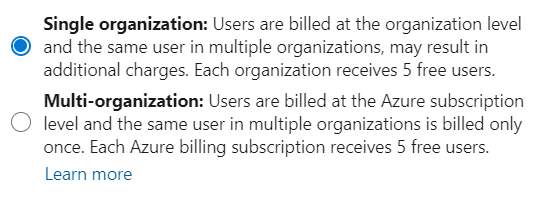
How can I stop paying for users who aren’t actively using Azure DevOps?
If you have inactive users, stop paying for them by removing them or assigning them a free Stakeholder access level. Sort by Last Access to find users who haven’t accessed the organization recently. Find out how recently they got added by exporting the list of users and checking the Date Created column.

How do I see only my Azure DevOps charges?
Follow these steps to see only your charges for Azure DevOps.
- In the Azure portal, select Subscriptions > Cost analysis.
- Filter on Service name = Azure DevOps.
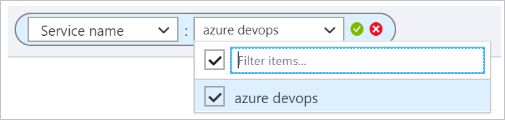
How much am I currently spending on Azure DevOps?
Azure DevOps charges daily, so the best way to see what you’re currently paying for Azure DevOps is to view by daily costs.
- In the Azure portal, select Subscriptions > Cost analysis.
- View by Daily costs.
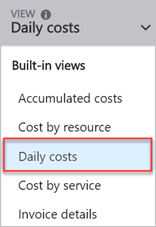
Resources
https://azure.microsoft.com/en-us/pricing/details/devops/azure-devops-services/

 Add to favorites
Add to favorites
