I have created Excel linked server in SQL Server;
EXEC sp_addlinkedserver
@server = 'ExcelServer',
@srvproduct = 'ACE 12.0',
@provider = 'Microsoft.ACE.OLEDB.12.0',
@datasrc = 'C:\TempFolder\Sample1LinkedServer.xlsx',
@provstr = 'Excel 12.0; HDR=Yes';When i try to test this linked server, i get this error;
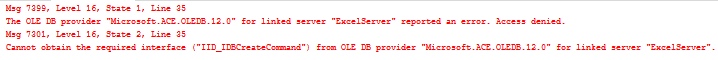
What permissions? SQL Server is running under NT service account by default. To fix this issue, i did this;
Go To Server Objects -> Linked Servers -> Providers.
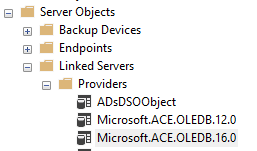
Open Microsoft.ACE.OLEDB.12.0 by right click and properties. Check “Allow inprocess”.
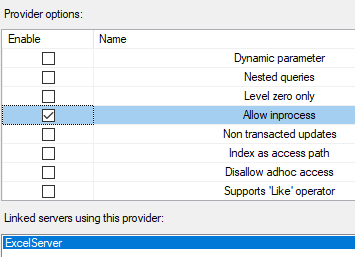
Do the same for Microsoft.ACE.OLEDB.14.0.
The pain will go away.

 Add to favorites
Add to favorites
