I couldn’t find any option in Azure portal for this. Open Azure CLI and run this command;
Remove-AzureRmKeyVault -VaultName “qsa-keyvault” -PassThru
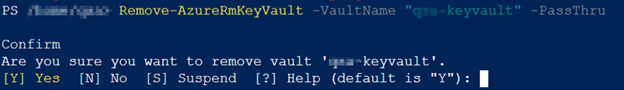
This key vault has been soft deleted. If you want to recover this deleted key vault, follow this;
Search for Key vaults in Azure search bar; click on Manage deleted vaults. You will see your deleted key vault;
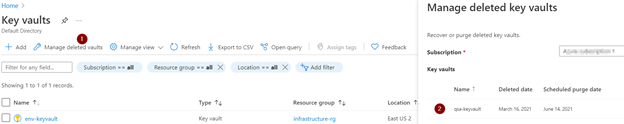
From here you can recover or purge your key vault;

Resources;
https://docs.microsoft.com/en-us/azure/key-vault/general/key-vault-recovery?tabs=azure-portal

 Add to favorites
Add to favorites
